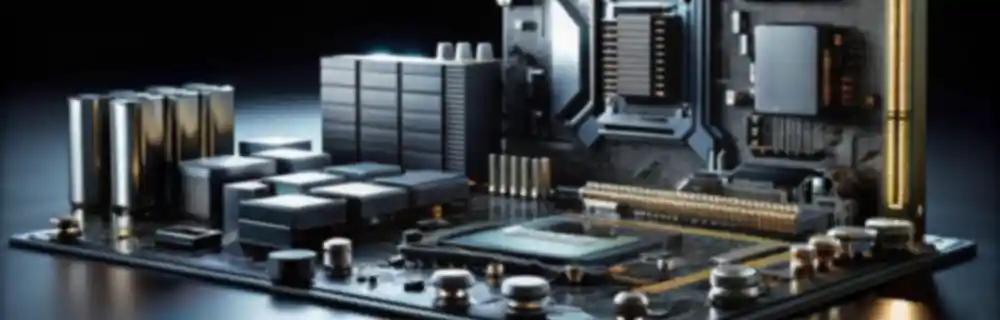Television and the Internet make a perfect team. The use of the Internet as a transmission system is a reality, even if this is something that some “classic” media outlets struggle to understand.
New options to watch TV over the Internet are constantly emerging. Even the networks themselves have chosen to broadcast their content over the Internet or offer their own platforms.
However, some more reluctant channels still do not broadcast their content over the Internet. Certain websites have found their business in broadcasting these channels, surrounded by enormous amounts of ads.
Until recently, using ad blockers relieved the pressure from this excessive advertising. But now the websites have started to detect the use of ad blockers, preventing you from viewing their content while they are active.
In this post, we are going to learn how to bypass this prohibition and be able to watch TV channels without excessive advertising.
The important thing is not so much the details of the process (which can vary from one website to another) but the process itself. And above all, to illustrate that on the Internet no one can force you to watch something you don’t want to.
Remove Excessive Advertising
For the example, we are going to try to watch “Discovery Max” online (what can I say, I like the crab fishing show). Remember that the important thing is not the example itself, but to show the process. For the process, we will use the Chrome browser, although the process is similar in any browser.
We start by searching Google for “discovery max online”. We choose one from among the results that appear (in reality, they are all practically the same, if not the same).
A page crammed with advertising appears, and the channel viewer covered by a banner demanding that we disable Ad Block. Are we going to comply? Not at all!
Right-click on the banner and select “Inspect element”.

The Google developer tools window opens at the bottom, where we can observe the venom of the website’s poor code.
In summary of what we see, these pages use (excessive) nested iframes. That is, they put one page inside another page, inside another page, and in between they fill it with layers and layers of advertising. We want to find the original page.
If you look a little above where your cursor jumped, you will find the first iframe. Double-click on its address, copy, and paste it into the address bar to go up one level.

We repeat the process until we reach a page that contains a single iframe. By inspecting the page code, you can avoid most or all of the jumps and access the page directly in one step. If you can’t read the HTML code, it doesn’t matter, try little by little; in a few jumps you will get there anyway.

If at any point any banner, or any other element, you can delete it from the developer tools, simply by pressing the Delete key.
On this final page, first we are going to remove the banner that demands uninstalling ad blockers. Right-click on it, select “Inspect element”.
A little above where the cursor appears, we will see a div called “adb-enabled” (guess what it’s for). We delete it mercilessly by pressing the Delete key. Goodbye banner!

Now we will remove the remaining layers of advertising. We look for a div called “divpubli” (how original they are with the names, huh?). Select, press delete, and… sayonara advertising.

In fact, on this page, you can delete everything except the iframe, and inside it, everything except the div with ID= “jwplayer1_wrapper”, so the page would be reduced to this.

Now we can enjoy the broadcast without excessive advertising, and by the way, we have removed a lot of code and errors that were alarmingly slowing down your computer. Finally, if you are interested, save the page as a favorite to be able to access it directly next time.
The processes shown are presented solely for educational purposes, and the final responsibility for their use lies exclusively with the user. Although, as they say, it takes a thief to catch a thief…