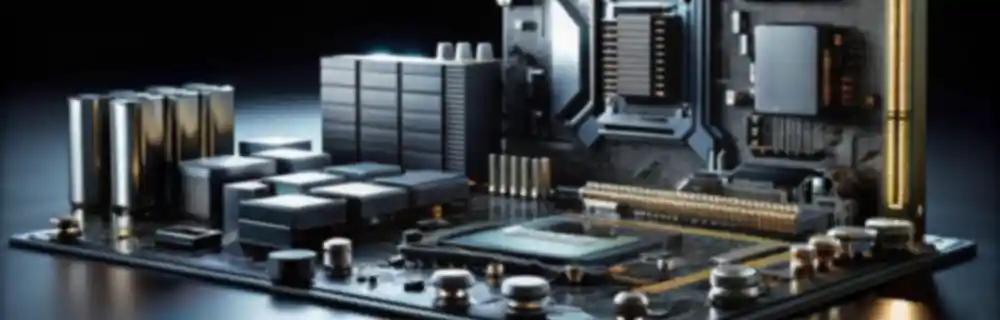Windows system administrators traditionally had a special shared folder that allowed access to a remote computer’s hard drive using the C$ directory.
To access this folder, of course, it has always been necessary to have a valid user with administrator rights configured on the remote machine, properly protected with a password. Therefore, it is not a blatant risk if we have the user permissions properly configured.
Despite this, it is clear that the existence of this folder represents a potential security risk in Windows systems. For this reason, this feature is disabled by default in Windows Vista and later systems.
Nevertheless, the shared folder can be a useful tool in the maintenance of small and medium-sized home or corporate networks. It is also useful during deployment processes, or during repairs or maintenance work.
Therefore, if we want to re-enable this feature in Windows Vista, 7 or 8, we can modify the Windows registry to have this folder temporarily or permanently.
To do this, it is necessary to create a key in the Windows registry, within:
HKEY_LOCAL_MACHINE\Software\Microsoft\Windows\CurrentVersion\Policies\System\
Here we simply create a new variable of type DWORD 32, which we will call LocalAccountTokenFilterPolicy and set its value to 1.
With this, we will be able to have access to the special folder c$ on the remote machine. However, remember that as a general rule, it is a bad habit for system administrators to have this feature enabled, so keep it enabled for the minimum time necessary.