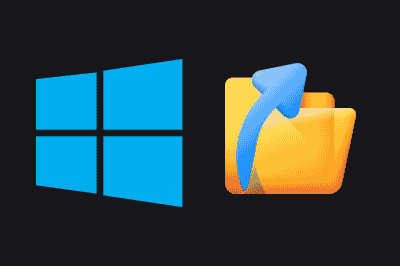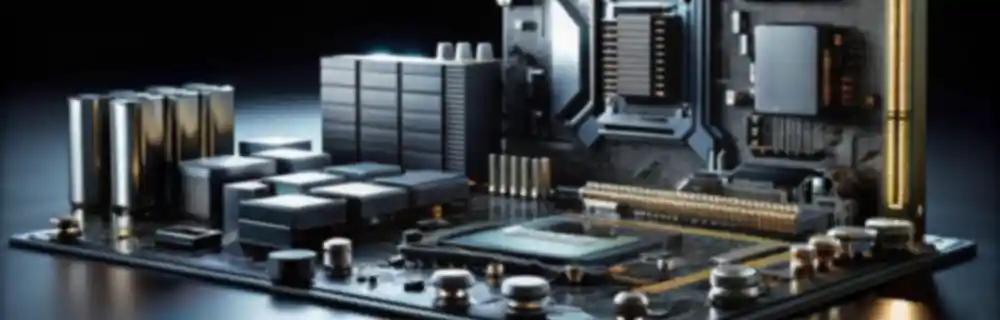It is not very well known that in Windows we have defined shortcuts for common paths to folders, which we can access through the prefix shell:.
These shortcuts allow us to quickly access various special folders and functions of the operating system, without having to navigate through menus or file locations.
Moreover, it is even possible to access folders and configuration tools that are normally hidden (or very difficult to find).
In short, they are a very useful tool (and one of my favorites) for both everyday use and task automation.
Unfortunately, as I said, they are very unknown. And personally, I can’t even remember half of them 😅. So we made this entry to see them and to serve as a reminder for all of us (including me).
How to Use Path Shortcuts in Windows
We can use path shortcuts in the same way we would use any other path (for example, C:\whatever).
For example, we can use them in the “Run” dialog (Win + R):
- “Run” Dialog Box: Press
Win + Rto open the “Run” dialog box. - Enter the Command: Type the command
shell:followed by the desired identifier, (for example,shell:startup), and pressEnter.
Although that is not the only place. It is also possible (and it’s my favorite option 😉) to use it directly in the address bar of File Explorer.
List of Shell Commands
Here is the list of Shell commands. As you can see, there are a lot! There are even a few more that I haven’t included. But mainly, here are the most useful ones 👇
Common Shortcuts
| Shell Command | Description |
|---|---|
shell:Startup | Opens the current user’s startup folder. |
shell:Downloads | Opens the user’s downloads folder. |
shell:Desktop | Opens the current user’s desktop. |
shell:DocumentsLibrary | Opens the documents library. |
shell:PicturesLibrary | Opens the pictures library. |
shell:MusicLibrary | Opens the music library. |
shell:VideosLibrary | Opens the videos library. |
shell:Favorites | Opens the user’s favorites folder. |
shell:Recent | Opens the recent files folder. |
shell:SendTo | Opens the “Send to” folder. |
shell:OneDrive | Opens the OneDrive folder. |
shell:Public | Opens the public folder. |
shell:PublicLibraries | Opens the public libraries folder. |
System Tools
| Shell Command | Description |
|---|---|
shell:Administrative Tools | Opens the administrative tools folder. |
shell:System | Opens the Windows system files folder. |
shell:SystemCertificates | Opens the system certificates folder. |
shell:Common Administrative Tools | Opens common administrative tools. |
shell:AppUpdatesFolder | Opens the application updates folder. |
shell:Cache | Opens the cache folder. |
shell:Fonts | Opens the installed fonts folder. |
shell:RecycleBinFolder | Opens the recycle bin. |
shell:ProgramFiles | Opens the program files folder. |
shell:ProgramFilesCommon | Opens the common program files folder. |
shell:SystemX86 | Opens the 32-bit system files folder. |
shell:ChangeRemoveProgramsFolder | Opens the window to change or uninstall programs. |
shell:Common Programs | Opens the common programs folder in the Start menu. |
shell:Common Start Menu | Opens the common Start menu folder. |
shell:Common Startup | Opens the common startup folder. |
shell:Common Templates | Opens the common templates folder. |
User Folders
| Shell Command | Description |
|---|---|
shell:Profile | Opens the current user’s profile folder. |
shell:AppData | Opens the “AppData” folder for the current user. |
shell:Local AppData | Opens the local application data folder. |
shell:LocalAppDataLow | Opens the “AppData\LocalLow” folder for the user. |
shell:Contacts | Opens the user’s contacts folder. |
shell:Links | Opens the user’s links folder. |
shell:SavedGames | Opens the saved games folder. |
shell:SavedPictures | Opens the saved pictures folder. |
shell:Screenshots | Opens the screenshots folder. |
shell:Searches | Opens the saved searches folder. |
shell:Personal | Opens the user’s personal documents folder. |
shell:My Computer | Opens “This PC” (formerly “My Computer”). |
shell:My Music | Opens the user’s music folder. |
shell:My Pictures | Opens the user’s pictures folder. |
shell:My Video | Opens the user’s videos folder. |
shell:UsersFilesFolder | Opens the user’s files folder. |
Network and Connectivity
| Shell Command | Description |
|---|---|
shell:NetworkPlacesFolder | Opens the network places folder. |
shell:HomeGroupCurrentUserFolder | Opens the current user’s homegroup folder. |
shell:HomeGroupFolder | Opens the main homegroup folder. |
shell:PrintersFolder | Opens the printers folder. |
shell:SyncCenterFolder | Opens the sync center folder. |
shell:SyncResultsFolder | Opens the sync results folder. |
shell:SyncSetupFolder | Opens the sync setup folder. |
shell:Roamed Tile Images | Opens the roamed tile images folder. |
shell:Roaming Tiles | Opens the roaming tiles folder. |
shell:InternetFolder | Opens the Internet resources folder. |
System and Program Folders
| Shell Command | Description |
|---|---|
shell:ProgramFiles | Opens the program files folder. |
shell:ProgramFilesCommon | Opens the common program files folder. |
shell:Windows | Opens the Windows installation folder. |
shell:ResourceDir | Opens the Windows resources folder. |
shell:Common AppData | Opens the common “AppData” folder for all users. |
shell:Common Desktop | Opens the common desktop for all users. |
shell:Application Shortcuts | Opens the application shortcuts folder. |
shell:AppsFolder | Opens the folder of all installed applications. |
shell:DpapiKeys | Opens the DPAPI keys folder. |
shell:PublicLibraries | Opens the public libraries folder. |
shell:Common Start Menu | Opens the common Start menu folder. |
shell:Common Startup | Opens the common startup folder. |
shell:Quick Launch | Opens the quick launch bar. |
shell:ThisPCDesktopFolder | Opens the “This PC” desktop. |
shell:User Pinned | Opens the user’s pinned items folder. |
shell:UserProfiles | Opens the user profiles folder. |
shell:UserProgramFiles | Opens the user’s program files folder. |
shell:UserProgramFilesCommon | Opens the user’s common program files folder. |
Multimedia and Other Folders
| Shell Command | Description |
|---|---|
shell:3D Objects | Opens the “3D Objects” folder. |
shell:AccountPictures | Opens the account pictures folder. |
shell:Camera Roll | Opens the “Camera Roll” folder. |
shell:CD Burning | Opens the folder of files ready to burn to a CD. |
shell:GameTasks | Opens the game tasks folder. |
shell:Playlists | Opens the playlists folder. |
shell:RecordedTVLibrary | Opens the recorded TV library. |
shell:ResourceDir | Opens the Windows resources folder. |
shell:Screenshots | Opens the screenshots folder. |
shell:SearchHistoryFolder | Opens the search history folder. |
shell:SearchHomeFolder | Opens the main search folder. |
shell:Cookies | Opens the cookies folder. |
shell:History | Opens the Internet Explorer history folder. |
shell:PrintHood | Opens the print jobs folder. |