We are going to continue working with the STM32, a low-cost ARM Arduino alternative. In this post, we will see its pinout scheme, and in the next posts, we will see how to program it in different ways.
It’s been almost three years since we saw the STM32 and its characteristics. Despite being a really interesting processor, for various reasons it has not had the impact that it probably should have had.
With the emergence of new ARM alternatives, such as the omnipresent ESP8266 and ESP32, the STM32 has fallen more into oblivion. However, the STM32 remains a very interesting processor because of its characteristics and low price. This situation could improve with the appearance of the GD32 processor, a new processor based on the STM32.
The STM32-based board that has gained the most popularity in the Maker community is, by far, the STM32F103C8T6 model in a development board that has been called Blue Pill, because of the color of the PCB.

As a curiosity, the same model is also marketed on a red PCB. And it has been called (guess) Red Pill by the community.
The size of the STM32 Blue Pill is 5.3cm x 2.2cm, with two rows of 20 pins (a little longer than an Arduino Nano). Currently, we can acquire a Blue Pill for about €1.5. It’s cheaper than an Arduino Nano!
Remember that the STM32F103 is a 32-bit ARM processor at a frequency of 72Mhz, with 26 I/O mostly tolerant to 5V, interrupts on all I/O, 10 analog inputs with 2 12-bit ADCs, 7 timers, 2x I2C, 3x UART, 2x SPI. In short, a great machine.
To start working with the STM32 Blue Pill, the first thing we need is the pinout scheme, which we have below.
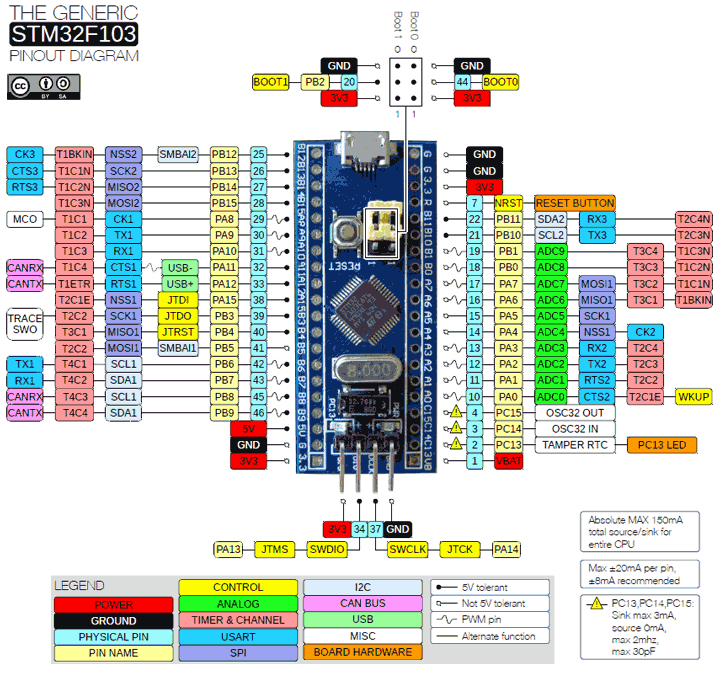
In the next posts in the STM32 series, we will start programming this device, so if you have one forgotten in a drawer, start dusting it off!
