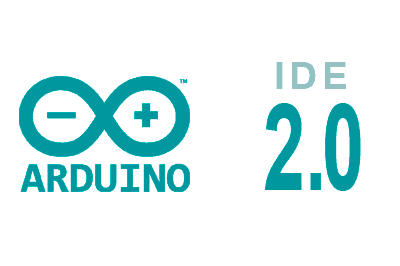Arduino announced on its blog that the version 2.0 of its development environment (IDE) is finally available. This version incorporates numerous improvements over the previous one.
Version 2.0 had been available as a beta since March 2021. Thanks to the effort of many people who tested this new version, it is now available as a stable public release.
The new IDE incorporates significant aesthetic and functional improvements, representing a major upgrade from the previous version. These bring it closer to the features we expect in any modern programming environment.
Update: Currently, I recommend using Visual Studio Code + Platformio
It is based on the Eclipse Theia framework, an Open Source project for developing Desktop and Cloud IDEs. The front-end is written in TypeScript, while most of the backend is developed in Golang.
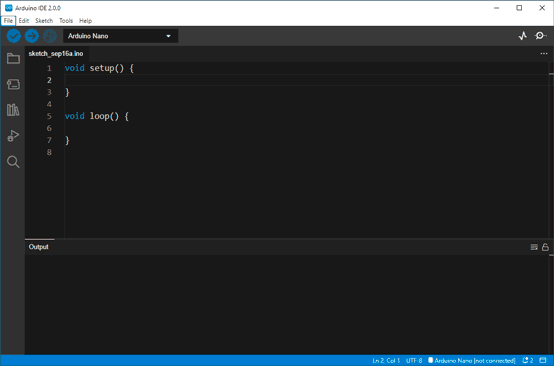
Eclipse Theia is designed to provide a VS Code-like experience, so we will find it visually very similar. Thus, we find a significant aesthetic improvement, with a modernized and adaptive UI, with theme support.
Among the most important improvements are autocomplete functionality, the ability to go to a function’s definition (peek definition), automatic formatting, and renaming of variables and methods. These are very useful and common functions in almost any IDE, and it was hard to understand why the Arduino IDE lacked them.
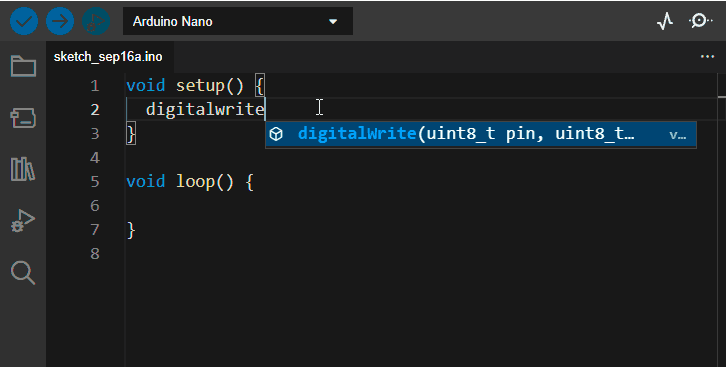
Another strong point of the new version is a significant improvement in compilation speed. Times have been notably reduced, especially when recompiling a program.
Among the new functions are also an improved Serial Plotter, copy in markdown format, and the ability to auto-update, so it will no longer be necessary to install new versions. It also has integration with Arduino Cloud, although personally I don’t find much interest in it compared to other alternatives like Git.
In short, these new features are very important improvements that, perhaps, arrive a bit late. Especially considering that there are different alternatives, with the combination Visual Studio Code + PlatformIO being the main rival to beat (as we saw in this post).
Among the shortcomings I miss the most are error underlining, allowing easier management of projects with more than one file, or maintaining the current global library system, instead of adding them individually to the project.
However, despite these points for improvement and although better alternatives exist, we must not forget that the strong point of the Arduino IDE is its ease of use. Thus, it is designed for casual or beginner users.
In this way, a large number of users will use the standard Arduino environment, while other alternatives like Visual Studio Code plus PlatformIO remain for more advanced users.
In this case, users of the standard environment, who are the majority, are going to find a great improvement in the new version 2.0. This is a very welcome update for an IDE that was starting to show its age.
The new Arduino IDE 2.0 is available for Windows 10 64-bit or later, Linux X64, and macOS 10.14 or later. You can download it from the official page at https://www.arduino.cc/en/software/