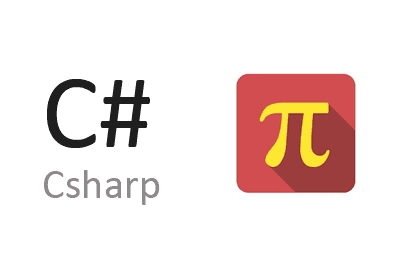Math.NET is a collection of libraries for C# designed to provide powerful mathematical computation tools.
The main Math.NET libraries include:
- Math.NET Numerics: The core of Math.NET, providing functions for linear algebra, statistics, complex calculations, and much more.
- Math.NET Symbolics: Provides capabilities for symbolic manipulation of mathematical expressions.
- Math.NET Spatial: Provides structures and algorithms for working with spatial data.
- Math.NET Filtering: Offers functions for signal processing and filtering.
These libraries are essential for scientists, engineers, mathematicians, and anyone who needs to perform complex mathematical calculations in .NET applications.
Math.NET is open-source, and you can find more information, documentation, and the source code in the project’s repository on GitHub - Math.NET.
Installing Math.NET
To install the Math.NET libraries in your .NET project, you can use NuGet.
Install-Package MathNet.Numerics Install-Package MathNet.Symbolics Install-Package MathNet.Spatial
Install the libraries you need in your project.
Math.NET Numerics: Linear Algebra
Linear Algebra
Math.NET Numerics is the main library of Math.NET and offers an extensive collection of algorithms and data types for performing numerical computations in C#. This library covers a wide range of areas, such as linear algebra, statistics, optimization, interpolation, transforms, and more.
A brief example of how to use it to solve a system of linear equations would be:
using MathNet.Numerics.LinearAlgebra;
using MathNet.Numerics.LinearAlgebra.Double;
class Program
{
static void Main(string[] args)
{
// Create a 3x3 matrix
var matrix = Matrix<double>.Build.DenseOfArray(new double[,]
{
{ 1, 2, 3 },
{ 4, 5, 6 },
{ 7, 8, 9 }
});
// Create a vector
var vector = Vector<double>.Build.Dense(new double[] { 1, 2, 3 });
// Multiply matrix by vector
var result = matrix * vector;
Console.WriteLine("Result of the matrix-vector multiplication:");
Console.WriteLine(result);
}
}
In this example, mathnet-numerics provides an easy way to define a coefficient matrix and a vector of independent terms. Then, using the matrix’s Solve() method, the system of linear equations is solved, and the solution is obtained.
Statistics
Math.NET Numerics also includes a wide range of statistical functions. Here’s an example of how to compute basic statistics from a dataset.
using MathNet.Numerics.Statistics;
class Program
{
static void Main(string[] args)
{
// Dataset
double[] data = { 1.0, 2.0, 3.0, 4.0, 5.0 };
// Calculate basic statistics
var mean = data.Mean();
var variance = data.Variance();
var stdDev = data.StandardDeviation();
Console.WriteLine($"Mean: {mean}");
Console.WriteLine($"Variance: {variance}");
Console.WriteLine($"Standard deviation: {stdDev}");
}
}
Math.NET Symbolics: Symbolic Manipulation
Math.NET Symbolics is a library specialized in symbolic manipulation and algebraic computation. This library allows you to work with symbolic mathematical expressions rather than concrete numerical values.
With Math.NET Symbolics, we can perform algebraic operations such as simplification, expansion, differentiation, and integration of symbolic expressions. This is especially useful in areas such as advanced mathematics, physics, and scientific computing.
A brief example of how to use Math.NET Symbolics to simplify a symbolic expression would be:
using MathNet.Symbolics;
using Expr = MathNet.Symbolics.SymbolicExpression;
class Program
{
static void Main(string[] args)
{
// Define an algebraic expression
var expr = Expr.Parse("2 * x + 3 * x - x");
// Simplify the expression
var simplified = expr.Simplify();
Console.WriteLine($"Original expression: {expr}");
Console.WriteLine($"Simplified expression: {simplified}");
}
}
In this example, Math.NET Symbolics allows you to define a symbolic expression using the Parse() function. Then, using the Simplify() method, the expression is simplified, and a simplified form is obtained.
Math.NET Spatial: Geometry and Spatial Data
Math.NET Spatial is another important library of Math.NET that focuses on spatial operations and geometry.
This library provides data types and algorithms for working with points, vectors, geometric shapes, and transformations in three-dimensional space.
A brief example of how to use Math.NET Spatial to calculate the distance between two points in three-dimensional space would be:
using MathNet.Spatial.Euclidean;
class Program
{
static void Main(string[] args)
{
// Define points in 3D
var point1 = new Point3D(1.0, 2.0, 3.0);
var point2 = new Point3D(4.0, 5.0, 6.0);
// Calculate the distance between the points
var distance = point1.DistanceTo(point2);
Console.WriteLine($"Distance between the points: {distance}");
}
}
In this example, Math.NET Spatial allows you to define two points in three-dimensional space using the Point3D data type. Then, using the DistanceTo() method, the distance between the two points is calculated, and the result is obtained. This demonstrates the library’s ability to perform simple geometric calculations and obtain accurate results.
Math.NET Filtering: Signal Processing and Analysis
The Math.NET Filtering library focuses on signal processing and analysis. It provides algorithms and tools for signal filtering, peak detection, Fourier transforms, spectral analysis, and more.
This library is especially useful in fields such as signal engineering, audio processing, data analysis, and image processing.
A brief example of how to use Math.NET Filtering to apply a moving average filter to a signal would be:
using MathNet.Filtering;
// Define the input signal
double[] signal = { 1, 2, 3, 4, 5 };
// Create a moving average filter with a window size of 3
OnlineFilter filter = OnlineFilter.CreateMovingAverage(3);
// Apply the filter to the signal
double[] filteredSignal = filter.ProcessSamples(signal);
// Print the filtered signal
Console.WriteLine(filteredSignal);
In this example, Math.NET Filtering allows you to define an input signal represented as an array of numerical values. Then, a moving average filter is created using the CreateMovingAverage() method of the OnlineFilter class, specifying the window size. Next, the filter is applied to the signal using the ProcessSamples() method, and the filtered signal is obtained as a result.