Today we are going to look at a very interesting program that I have come across casually through Twitter, MagicaVoxel. A 3D design program for models made up of voxels, similar to “pixel art” in 2D.
It is a simple program that incorporates tools to add or remove voxels, select a group of voxels, or change their color. A smaller group of tools than we are used to in a 3D design program, but sufficient and adequate for its purpose.
It also includes a color selection palette, editing tools (move, rotate 90º, scale…), paint bucket, repeat an operation on axes X, Y, Z, perform symmetries, etc… among other utilities to facilitate work during design.
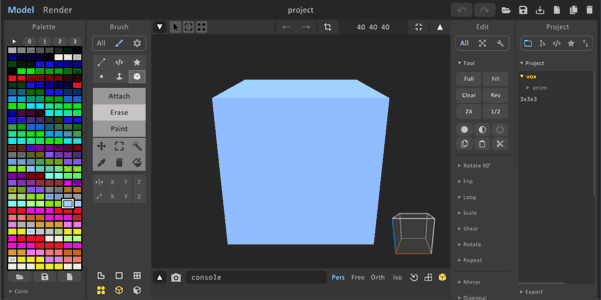 It also incorporates an unbiased rendering engine that is capable of achieving very striking results without the need to configure hardly any parameters. It is compatible with HDR environment images, fog, depth of field, radiosity, and self-illuminated materials.
It also incorporates an unbiased rendering engine that is capable of achieving very striking results without the need to configure hardly any parameters. It is compatible with HDR environment images, fog, depth of field, radiosity, and self-illuminated materials.
Another of the most important functionalities is the possibility of importing an existing 3D object in OBJ format. In the edition, we can choose the number of Voxels and, therefore, the degree of “refinement” of the conversion. Later we can edit it with the program’s own tools.

Similarly, the generated models can be exported in various formats including OBJ, PLY, so it is possible to import them into a 3D software such as Blender or a game engine like Unity.
MagicaVoxel is suitable for artists, game designers, or simply if you feel like spending an afternoon drawing and developing your creativity. You can search on Google or on Twitter for images generated with this program to be amazed by the creative capacity of the artists with a tool like this.



MagicaVoxel is free and available for download at https://ephtracy.github.io, where you will also find a viewer for the generated files and the project documentation.
