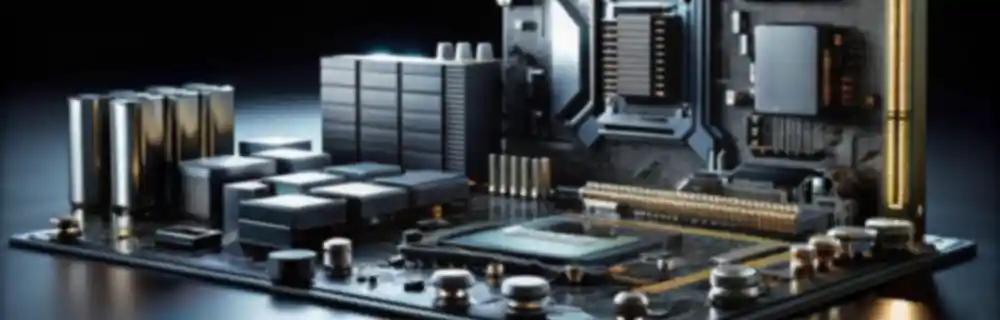One of the things that surprised me most after updating my Tablet to Windows 10 was a marked decrease in screen brightness.
Most Tablets and mobile phones have a light sensor to automatically adapt the screen brightness to the ambient light level.
The final light level depends on each device, but on two of my Tablets the light level provided by automatic brightness is excessively low, even at the maximum setting.
And, while it’s true that low brightness helps preserve eyesight, it’s of little use if I’m straining my eyes trying to read what’s on the screen.
Fortunately, it’s easy to disable adaptive screen brightness in Windows 10, and thus regain manual control over the light level.
To do this, go to “Power Options” by right-clicking on the battery icon in the notification area.
Select “Change plan settings” and in the next window, click “Change advanced power settings”.

Finally, navigate to “Display / Enable adaptive brightness” and set both options to “Off”.

That’s it. From now on, we can manually control the screen brightness and stop straining our eyes trying to see what’s on the windows.