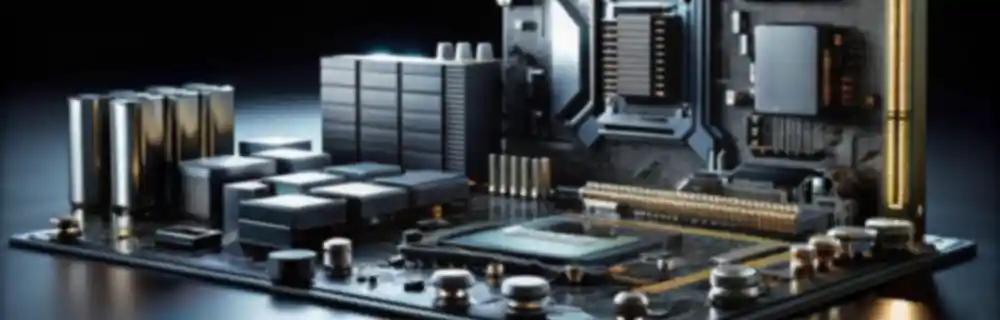Joplin is an open-source note and task-taking application that allows you to take notes in markdown format, create to-do lists, and sync them across multiple devices.
Having an application to manage our notes is always useful. I use it for work notes, personal notes, to organize blog content, or even to keep your programming snippets.
There are many alternatives available as programs to manage our note collection, such as Trello or Evernote. I previously used Boostnote, but with the latest updates it has stopped being Open Source.
Therefore, I have been using Joplin for a while now to organize my notes and tasks. It’s simple to use, the user interface is very pleasant, and it has all the options I need.
In Joplin, notes are written in Markdown format. We can easily import from or export to a directory containing our Markdown documents.
On the left side of the program, we have a tree structure where we can create folders and subfolders, with any level of nesting, to organize our notes.

The rest of the program window is occupied, mainly, by the markdown text editor. As is common in this type of program, you can switch between preview mode and edit mode.
Joplin stands out for its capabilities to organize and find our notes. Thus, we have a very powerful search function, which allows searching both in the title and the content.
On the other hand, we have the option to add tags to our notes, as a way to add metadata, relationships, and cross-navigation to our content.
It’s worth mentioning that we can use emojis in folder names, tags, and notes. You might think, why would I want a smiley face in a note title?
Well, there are also emojis like colored circles or squares 🟢🟡, or check marks ✔️ and many others, which we can use as visual identifiers.
One of Joplin’s strongest points is the ability to extend functionalities through plugins developed by the community. There is a very extensive catalog, some of them very interesting.
We can also customize the appearance by installing Themes. Honestly, they are all rather ugly, especially in the code display part.
On the other hand, it features synchronization across multiple devices through different cloud services. The option recommended by the program is to do it via Joplin Cloud. It’s a paid service and a way to support the project.
Alternatively, we can opt for one of the free synchronization mechanisms, such as using Dropbox. Although, I’ll warn you in advance, it works terribly. It’s very slow, and on occasion, it has caused some damage for me.
Joplin is available for multiple platforms, including Windows, Mac, Linux, iOS, and Android. It also has a browser extension that makes it easy to take notes and screenshots of web pages.
It is Open Source, and all the code and documentation is available on the project page at https://github.com/laurent22/joplin