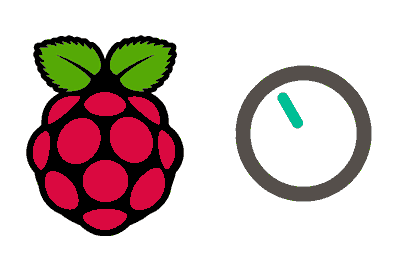Volumio is an open-source audio platform based on Linux, specifically developed for devices like the Raspberry Pi. Its goal is to provide a high-quality music playback system with a simple and customizable interface.
Volumio is an operating system (not an application). This means that to install it, we will have to “replace” our operating system with it.
Volumio offers an intuitive web interface that makes it easy to manage your music library, play local files and streaming, and integrate with online music services.
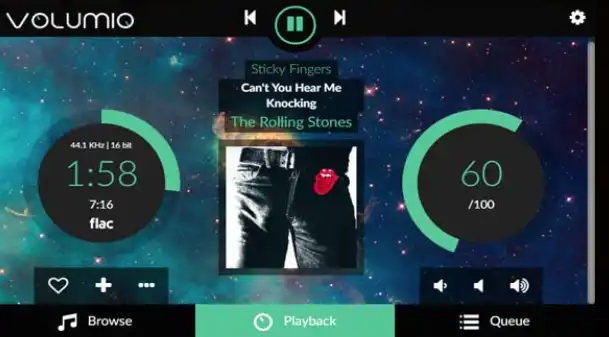
Main features of Volumio,
- Intuitive Web Interface: Allows controlling playback from any device connected to the same network.
- Compatibility with multiple formats: Supports a wide range of audio formats, including FLAC, MP3, and WAV.
- Streaming service integration: Supports services like Spotify, Tidal, and Qobuz.
- Access to music libraries: Allows access to music files stored locally or on a network.
- Plugin support: Extends functionality through additional plugins.
Installing Volumio on Raspberry Pi
To install Volumio on your Raspberry Pi, you will need:
- Raspberry Pi (recommended model: Raspberry Pi 3 or 4 for better performance).
- microSD card (8 GB minimum recommended).
- Internet connection to download the image and updates.
- Speakers or audio system to test the audio output.
If you have all that, and a little time, we visit the official Volumio website to download the latest Volumio image for Raspberry Pi. Download the image file in .img format.
Now we write the image to the SD card, using a tool like Balena Etcher or Raspberry Pi Imager. It’s that easy!
Configuring Volumio
Once the image is written, insert the SD card into your Raspberry Pi and turn it on. The first boot may take a few minutes.
First, we connect to our Raspberry Pi’s Wi-Fi or Ethernet network. Then, we open a web browser on another device connected to the same network.
We access the Volumio web interface through the IP address assigned to our Raspberry Pi. We can find this address in the router or by using a network scanner.
The URL is usually http://volumio.local or http://<ip_address>, where <ip_address> is the IP of our Raspberry Pi.
The first time we access the Volumio web interface, we will be asked to complete the initial setup:
- Select the language and regional settings.
- Connect Volumio to your Wi-Fi network if you are not using Ethernet.
- Configure audio settings, such as the output device and audio quality.
You can also access Volumio from compatible mobile apps for a more comfortable control experience.
Adding Music and Streaming Services
Once configured, you can start adding music and setting up streaming services:
- Add local music: Connect a USB storage device or access a shared network to import your music library.
- Streaming Services: Go to the plugins section in the web interface to configure services like Spotify, Tidal, or Qobuz.
Another advantage of using Volumio on Raspberry Pi is its ability to function as a network music server. This allows us to access its music from any device connected to the same network, which is ideal for home entertainment environments.