Before we can start tinkering with MicroPython, we need to install the programming tools on our PC.
Unlike other languages and technologies, MicroPython does not provide us with a standard or preferred IDE (“only” the language and the firmware).
The good news is that we have several IDE alternatives to choose from. And the bad news is that none of them is particularly good 😅 (honesty above all).
Let’s look at some of them 👇.
Arduino Lab for MicroPython
In my opinion, the preferred option for programming in MicroPython. Arduino Lab for MicroPython is an IDE developed by Arduino, but compatible with any device that supports MicroPython.
It’s simple, works very well, and has all the features you need (like autocompletion).
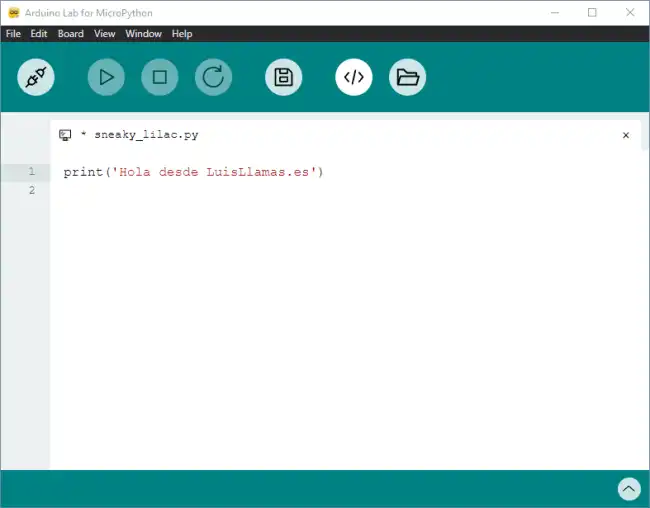
The downside, not many people know about it. So most tutorials you see won’t use it (that’s what I’m here for, to recommend it).
Furthermore, it’s officially an “experimental” version. That is, its future is uncertain. But it has been uncertain for years, and they haven’t removed it or anything.
You can find it at this link Arduino Labs. It’s Open Source and the code is on GitHub
Thonny
Thonny is the most popular option for using MicroPython. In theory, it’s designed to be simple and for beginners.
In general, it works quite well. It has syntax highlighting, a file explorer. It works, it fulfills its function.
However, it has shortcomings. It looks like it came straight out of Windows 98 😉, and it lacks basic features found in any IDE (autocompletion, or error highlighting)
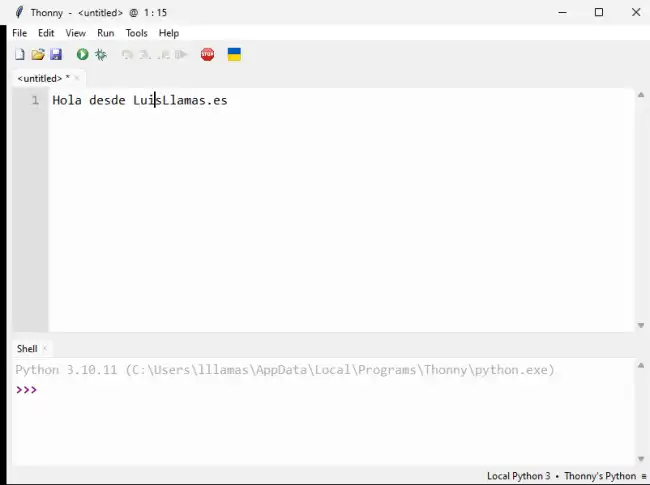
But, even though I prefer the previous one, it works very well. It has been with us for many years, it’s stable, and a safe choice. You will find many tutorials that use it (especially because they are old tutorials)
If you want to use Thonny you can download it from the official site and install it on your operating system. It’s Open Source and its code is on GitHub.
Other options
Let’s look at other options that I don’t recommend, but so you know about them (especially in case you find them in other tutorials) I’ll mention them.
Visual Studio Code (VS Code) is the favorite code editor for kids and adults alike. It’s highly customizable and extensible, used by professional developers worldwide in all languages.
I would love to tell you there is an official MicroPython extension for VSCode… but that’s not the case. There is no official MicroPython extension for VSCode.
There are several unofficial extensions for using MicroPython in VSCode. Some of them are Pymakr and RT-Thread.
I’m sure some of them work very well, but I’m not going to use them. Because they are not Open Source, they are from private manufacturers (I don’t know what they install, or how long they will work, etc etc.).
Even so, if you want to use them, you are welcome. Check the information in their respective documentations.
