Before we can run Python code on our computer, we need to install the Python interpreter on our system.
Fortunately, it’s a very straightforward process, and compatible with the main operating systems.
Install Python
To install Python on a Windows system, we can download the installer from the official Python website (https://www.python.org/downloads/).
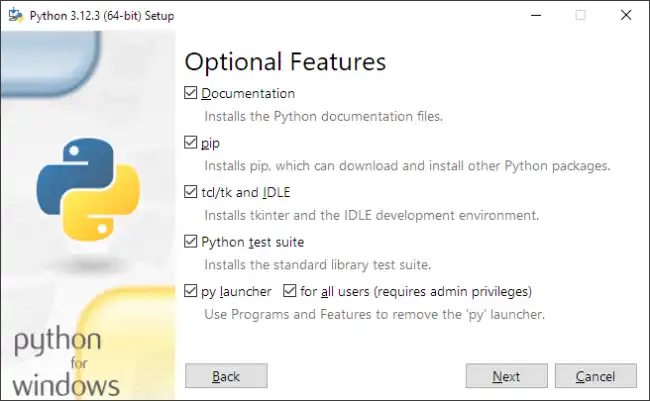
Once the installer is downloaded, we simply run the file and follow the instructions of the installation wizard.
In most Linux distributions, Python is already installed by default. If we need to install a more recent version, we can use the package manager of our distribution.
For example, apt on Ubuntu or yum on CentOS.
sudo apt install python3
On macOS, Python also comes pre-installed on the system. However, we may need to install a more recent version or manage multiple versions of Python.
For this, we can use tools like Homebrew or pyenv.
Verify the installation
Once the installation has finished, it is advisable to verify that Python has been installed correctly on your system.
To do this, we open a terminal window and type the following command,
python —version
This command should print the version of Python installed on your system. If you see something like:
Python 3.x.x
Where 3.X.X is the version of Python, congratulations! You have installed Python correctly on your system 🥳.
Development Environments
Now that we have Python installed on our system, we need a development environment where we can write, debug, and run our code.
There are several popular development environments for Python, each with its own features and advantages.
IDLE
IDLE is the integrated development environment (IDE) that comes included with the standard Python installation. It provides a code editor, an interactive Python interpreter, and basic debugging tools.
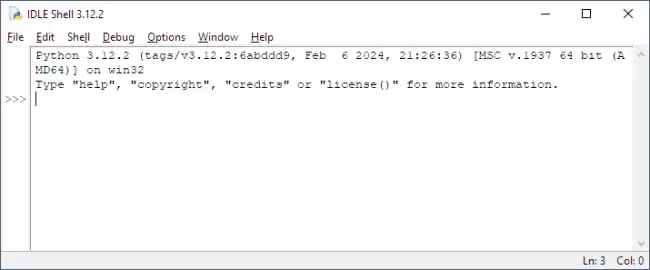
IDLE is very basic, and I only recommend it for the simplest tasks, or for a couple of quick tests. Normally, we would use a more complete IDE like VS Code 👇.
Visual Studio Code
Visual Studio Code is a lightweight and highly customizable code editor that is very popular.
It supports a wide range of languages, including Python. This makes it a powerful (the best?) development environment for Python.
It offers support for debugging, version control, integration with virtual environments, and much more.
We will see how to set up Visual Studio Code to work with Python in the next article.
