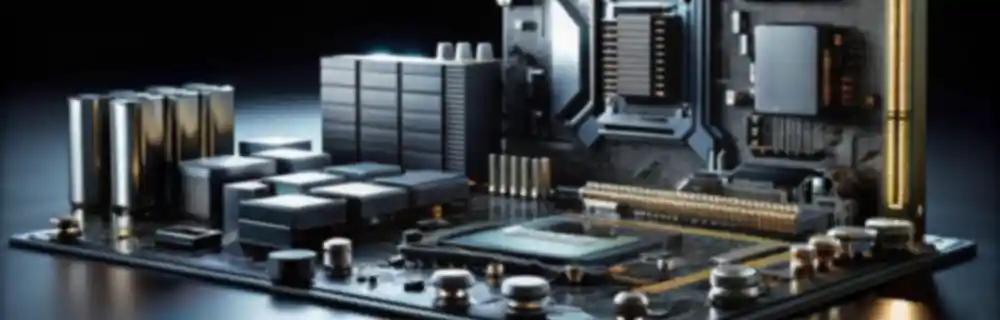Surely at some point you’ve wanted to download a video you just watched from YouTube, or even just the audio of that song you like in MP3 format. The good news is that it’s possible in a simple way without needing to download or install any program.
In previous posts, we’ve already seen how to download protected images, how to download Android applications, and how to download songs from Grooveshark. This time it’s the turn of Google’s video service, and we’re going to see some of the many options for downloading both video files and MP3 files from YouTube.
Download Video Files from YouTube
There are multiple pages that allow us to download videos from YouTube and save them to our computer. For example, we have http://es.savefrom.net/ which works well, is fast, and doesn’t abuse advertising.
Its use is really very simple. We simply go to the page and enter the address of the video we want to download.

Next, we choose the format in which we want to download the video, the quality, and whether it has audio or not. Generally, you’ll want to choose the MP4 format, with audio, and in the highest possible quality.

You’re done. The file will download to your computer. Easy, right?
Download MP3 Files from YouTube
If what we want is only to download the audio in MP3, there are also multiple options. Their use is very similar to the previous one. We simply go to the page and enter the address of the video from which we want to get the audio.

Then we click on “Obtener enlace de descarga” (Get download link).

Finally, we click the download button.

The audio file will download in MP3 format to your computer without any further difficulty, and we can repeat the process as many times as we want.
Downloading content from YouTube or other providers may be against the laws of your country. The information in this post is provided for educational purposes only, and we are in no way responsible for any infringements that may result from its use.