EarTrumpet is an open-source volume control application for Windows, developed by File-New-Project.
Its main goal is to provide users with a more powerful and adaptable interface to manage audio devices and applications in the Windows operating system.
I don’t know about you, but I’m fed up with Windows automatically changing the volume of my speakers, headphones, and microphones 😠.
I don’t know if it’s when you change sources, when you restart the computer, or whenever it feels like it. But every now and then it decides to lower the volume of something, and until you find the wrong volume, you go crazy.
That’s how I found EarTrumpet, which is a complete replacement for the Windows volume bar, so it shows the volume of all your sources.
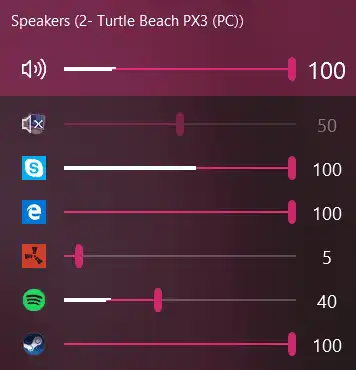
To use EarTrumpet, you simply have to click on its volume icon in the system tray. This will open the main EarTrumpet window, where you can view and adjust the volume levels of applications and devices.
The EarTrumpet user interface is quite good. We can see the volume of the current device, or expand to see all the devices. That list can get quite long, so they should take a look at that. But, apart from that little flaw, the UI is perfect.
To avoid having two volume icons, you can hide the Windows one. Right-click on the taskbar / Taskbar settings / Turn system icons on or off, and there you remove the Windows volume icon
One of the most outstanding features of EarTrumpet is its ability to control the volume of each application independently. This means that we can adjust the volume of one application without affecting others. This is especially useful in multitasking environments or when using multiple audio applications simultaneously.
In addition, EarTrumpet offers improved management of Bluetooth devices. We can quickly switch between paired devices and adjust their volume levels without having to navigate complex menus in Windows.
We also have a window with the program’s options, which are not too many. But we can assign customizable keyboard shortcuts to perform actions such as changing the default playback device or adjusting the volume.
EarTrumpet is available for free in the Microsoft Store, making it easy to install on any compatible Windows system. Once installed, it is integrated into the system and ready for immediate use.
More information on the project’s website on Github EarTrumpet GitHub.
