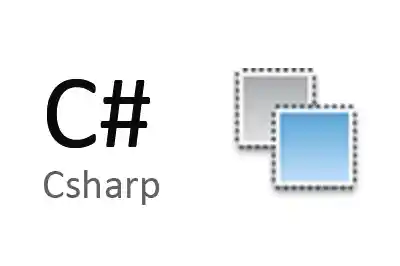Quibble is a JSON comparison and diff tool for .NET that makes it easy to find differences between JSON objects.
This library is useful in multiple scenarios, where the ability to compare JSON structures can simplify the data validation process. For example, in the context of automated testing and debugging.
Features of Quibble:
- Deep Comparison: Performs a deep comparison of JSON objects, including arrays and nested objects.
- Flexible and Configurable: Allows customization of comparison rules and exclusion of specific properties.
- Detailed Reports: Generates detailed reports on the differences found between JSON objects.
- Test Integration: Ideal for integration into automated testing frameworks, such as xUnit or NUnit.
Installing Quibble
To add Quibble to your .NET project, use the NuGet package manager. Open the terminal or the Visual Studio Package Manager Console and run the following command:
Install-Package Quibble
Or via the NuGet interface in Visual Studio, search for Quibble and install it into your project.
How to Use Quibble
Basic JSON Comparison
To start using Quibble, first import the appropriate namespace and then use the JsonStrings.Diff(...) method to compare JSON objects. Here is a basic example:
using System;
using Quibble;
class Program
{
static void Main(string[] args)
{
var json1 = @"{ ""name"": ""John"", ""age"": 30 }";
var json2 = @"{ ""name"": ""John"", ""age"": 31 }";
var differences = JsonStrings.Diff(json1, json2);
Console.WriteLine("Differences found:");
foreach (var difference in differences)
{
Console.WriteLine(difference);
}
}
}
In this example, JsonComparer compares two JSON strings and displays the differences found. The result will include details about properties that have different values.
Differences found:
ValueDiff { Path = $.age, Left = 30 (30), Right = 31 (31) }
Complex JSON Comparison
Quibble handles more complex comparisons, including arrays and nested objects. Below is how to compare more elaborate JSON objects:
using System;
using Quibble;
class Program
{
static void Main(string[] args)
{
var json1 = @"{
""person"": { ""name"": ""John"", ""age"": 30 },
""hobbies"": [""reading"", ""swimming""]
}";
var json2 = @"{
""person"": { ""name"": ""John"", ""age"": 31 },
""hobbies"": [""reading"", ""cycling""]
}";
var differences = JsonStrings.Diff(json1, json2);
Console.WriteLine("Differences found:");
foreach (var difference in differences)
{
Console.WriteLine(difference);
}
}
}
In this case, Quibble compares a JSON object with a more complex object that includes both nested properties and arrays, showing differences in both cases.
ValueDiff { Path = $.person.age, Left = 30 (30), Right = 31 (31) }
ValueDiff { Path = $.hobbies[1], Left = swimming, Right = cycling }
For more information and to explore the complete documentation, visit the official Quibble repository on GitHub. Here you will find additional examples, documentation, and resources.