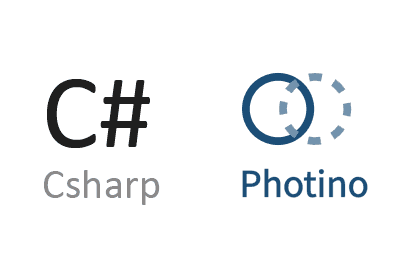Photino.NET is an innovative open-source framework for C# that allows us to create lightweight, cross-platform desktop applications using web technologies like HTML, CSS, and JavaScript.
It is clearly inspired by the simplicity of Electron, but without the additional weight that often accompanies Electron-based applications.
Photino.NET aims to provide an efficient and fast alternative for modern application development by combining the flexibility of web development with the functionality of desktop applications.
One of its strengths is its low resource consumption. While platforms like Electron can consume a significant amount of memory and disk space due to their reliance on Chromium and Node.js.
Photino.NET supports multiple operating systems, including Windows, Linux, and macOS. It uses WebView2 on Windows and WebKitGTK on Linux, significantly reducing the weight of applications.
Features of Photino.NET,
- Cross-Platform: Compatible with Windows, macOS, and Linux.
- Lightweight: Minimalist design for fast and efficient applications.
- Web Technologies: Utilizes HTML, CSS, and JavaScript for the user interface.
- Interoperability: Smooth communication between .NET and JavaScript.
Photino.NET is Open Source, and all its code and documentation are available in the project repository on GitHub - tryphotino/photino.NET.
Installing Photino.NET
To get started with Photino.NET, it’s best to download the project templates that the project offers. To do this, we run:
dotnet new -i TryPhotino.VSCode.Project.Templates
Once we have downloaded the templates, we can create a new Photino.NET app by running:
dotnet new photinoapp -o MyPhotinoApp
If we navigate into the project and run dotnet run:
cd MyPhotinoApp dotnet run
We will see our template ready to start our project. So easy!
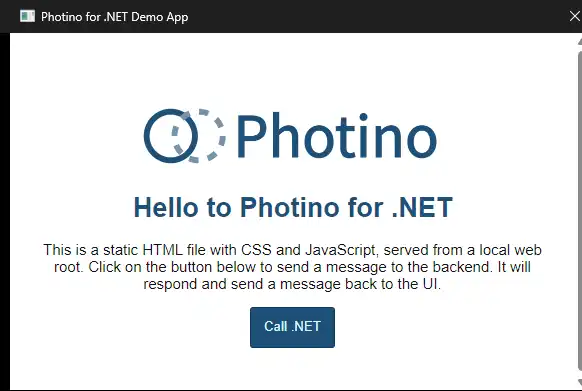
How to use Photino.NET
Once you have installed Photino.NET, you can start creating your desktop application. Here’s how.
Basic Example
This example shows a basic illustration of how to initialize and run an application with Photino.NET.
using PhotinoNET;
class Program
{
[STAThread]
static void Main(string[] args)
{
new PhotinoWindow()
.SetTitle("My First Photino.NET Application")
.SetUseOsDefaultLocation(true)
.SetSize(new Size(800, 600))
.Load("wwwroot/index.html")
.RegisterWebMessageReceivedHandler((sender, message) =>
{
Console.WriteLine($"Message received from frontend: {message}");
})
.Center()
.Show();
}
}
In this example, PhotinoWindow creates a new window and loads an HTML file from the wwwroot folder. It also registers a message handler to receive messages from the frontend.
Communication between .NET and JavaScript
Photino.NET allows easy communication between .NET and JavaScript, which is necessary for creating interactive applications.
.NET Code
new PhotinoWindow()
.SetTitle("Communication .NET and JavaScript")
.SetUseOsDefaultLocation(true)
.SetSize(new Size(800, 600))
.Load("wwwroot/index.html")
.RegisterWebMessageReceivedHandler((sender, message) =>
{
Console.WriteLine($"Message received from frontend: {message}");
(sender as PhotinoWindow)?.SendWebMessage("Message received in .NET");
})
.Center()
.Show();
JavaScript Code
<!DOCTYPE html>
<html lang="en">
<head>
<meta charset="UTF-8">
<title>Photino.NET</title>
</head>
<body>
<h1>Communication between .NET and JavaScript</h1>
<button onclick="sendMessage()">Send message to .NET</button>
<script>
function sendMessage() {
window.external.sendMessage("Hello from JavaScript");
}
window.external.receiveMessage = function (message) {
alert(`Message received from .NET: ${message}`);
};
</script>
</body>
</html>
In this example, a button in the HTML interface sends a message to .NET, and .NET responds with a message displayed in a JavaScript alert.
Application Distribution
Once you have developed your application with Photino.NET, you can easily package and distribute it for different platforms.
Photino.NET supports creating self-contained packages, simplifying the distribution of cross-platform applications without relying on the installation of .NET on target systems.