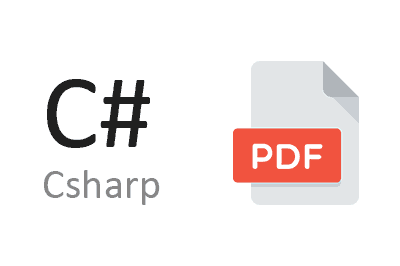PdfSharpCore is a popular and robust library for manipulating PDF files in .NET applications.
Derived from the famous PdfSharp library, this version offers cross-platform support through .NET Core.
With PdfSharpCore, we can create, modify, and process PDF documents efficiently, providing an essential tool for applications that need to handle PDF documents programmatically.
Features of PdfSharpCore,
- PDF Creation: Generate PDF documents from scratch with text, images, graphics, and more.
- PDF Modification: Allows modifying existing PDF documents, adding new content, changing existing content, etc.
- Cross-Platform Compatibility: Works on .NET Core, enabling its use on different platforms, including Windows, Linux, and macOS.
- Font and Graphics Support: Integrate custom fonts and graphics into PDF documents.
For more information, detailed documentation, and access to the source code, visit the project repository on GitHub - PdfSharpCore.
Installing PdfSharpCore
To start using PdfSharpCore in your .NET project, you can add the corresponding NuGet package by running the following command in your NuGet Package Manager console:
Install-Package PdfSharpCore
Or, by using the NuGet Package Manager in Visual Studio.
How to Use PdfSharpCore
Creating a Basic PDF
The following shows how to create a basic PDF document with text using PdfSharpCore:
using PdfSharpCore.Drawing;
using PdfSharpCore.Pdf;
public void CreatePdf()
{
// Create a new PDF document
PdfDocument document = new PdfDocument();
document.Info.Title = "Creating a PDF with PdfSharpCore";
// Create a new page
PdfPage page = document.AddPage();
// Get the XGraphics object for the page
XGraphics gfx = XGraphics.FromPdfPage(page);
// Create a font
XFont font = new XFont("Verdana", 20, XFontStyle.Bold);
// Draw the text
gfx.DrawString("Hello, world!", font, XBrushes.Black, new XRect(0, 0, page.Width, page.Height), XStringFormats.Center);
// Save the document
string filename = "HelloWorld.pdf";
document.Save(filename);
}
Adding Graphics to the PDF
PdfSharpCore also allows adding graphics such as lines, rectangles, and ellipses. Here is an example of how to do it:
public void CreatePdfWithGraphics()
{
PdfDocument document = new PdfDocument();
document.Info.Title = "PDF with Graphics";
PdfPage page = document.AddPage();
XGraphics gfx = XGraphics.FromPdfPage(page);
// Draw a rectangle
gfx.DrawRectangle(XPens.Black, XBrushes.LightGray, new XRect(50, 50, 200, 100));
// Draw an ellipse
gfx.DrawEllipse(XPens.Blue, new XRect(300, 50, 200, 100));
// Draw a line
gfx.DrawLine(XPens.Red, 50, 200, 450, 200);
string filename = "GraphicsSample.pdf";
document.Save(filename);
}
Modifying an Existing PDF
PdfSharpCore also allows modifying existing PDF documents. Here is an example of how to open an existing PDF document and add text to it:
public void ModifyExistingPdf(string existingPdfPath)
{
// Open the existing PDF document
PdfDocument document = PdfReader.Open(existingPdfPath, PdfDocumentOpenMode.Modify);
// Get the first page of the document
PdfPage page = document.Pages[0];
// Get the XGraphics object for the page
XGraphics gfx = XGraphics.FromPdfPage(page);
// Create a font
XFont font = new XFont("Verdana", 14, XFontStyle.Regular);
// Draw the text on the existing page
gfx.DrawString("Text added to an existing PDF.", font, XBrushes.Black, new XPoint(50, 50));
// Save the modified document
document.Save(existingPdfPath);
}