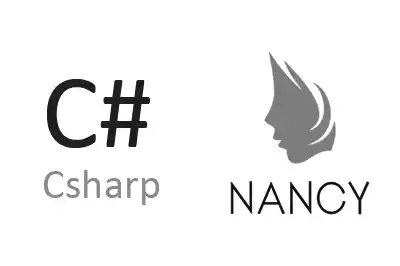NancyFx is a low-ceremony, open-source framework for building HTTP-based services on .NET and Mono.
It offers a lightweight and easy-to-use alternative to heavier and more complex frameworks like ASP.NET MVC or Web API.
Nancy focuses on simplicity and flexibility, allowing developers to create fast and efficient applications without the need for extensive configuration and code.
Features of NancyFX,
- Lightweight and fast: Designed to be easy to use and configure without sacrificing performance.
- Modular: Supports multiple modules, facilitating code organization.
- Dependency-free: Can run on any host without external dependencies.
- Clear and fluent syntax: Focused on code simplicity and readability.
- Cross-platform: Compatible with Windows, macOS, and Linux.
- Built-in testing support: Facilitates the creation of unit and integration tests.
NancyFX is Open Source and all its code and documentation are available in the project repository on GitHub - NancyFx/Nancy.
Update: Nancy has been marked as archived since January 2021. You can continue using it, or use an alternative like EmbedIO, a C# library for creating an HTTP server in .NET
Installing NancyFX
To start using NancyFX in your .NET project, you first need to install the library via NuGet. You can do this through the NuGet Package Manager in Visual Studio or by using the NuGet console.
Install-Package Nancy
Additionally, we will need to install a hosting service, for example OWIN (Open Web Interface for .NET).
Install-Package Nancy.Owin Install-Package Microsoft.Owin.Selfhost Install-Package Microsoft.Owin.Host.HttpListener
How to Use NancyFX
Nancy is a web server framework that uses a module-based routing structure. Modules are classes that handle specific HTTP requests and return responses.
Each module is mapped to a specific URL route, allowing the framework to route requests to the corresponding module.
using Nancy;
public class HelloModule : NancyModule
{
public HelloModule()
{
Get("/", _ => "Hello, World!");
}
}
Basic Example: Hello World
This example shows how to create a basic web application that responds with “Hello, World!” to any GET request.
using Microsoft.Owin.Hosting;
using Owin;
using Nancy.Owin;
internal class Program
{
static void Main(string[] args)
{
var url = "http://localhost:8888/";
// start OWIN host
using (WebApp.Start<Startup>(url))
{
Console.WriteLine("NancyFX server running on http://localhost:8888");
Console.ReadLine();
}
}
}
class Startup
{
public void Configuration(IAppBuilder app)
{
app.UseNancy();
}
}
public class HelloModule : NancyModule
{
public HelloModule()
{
Get("/", _ => "Hello, World!");
}
}