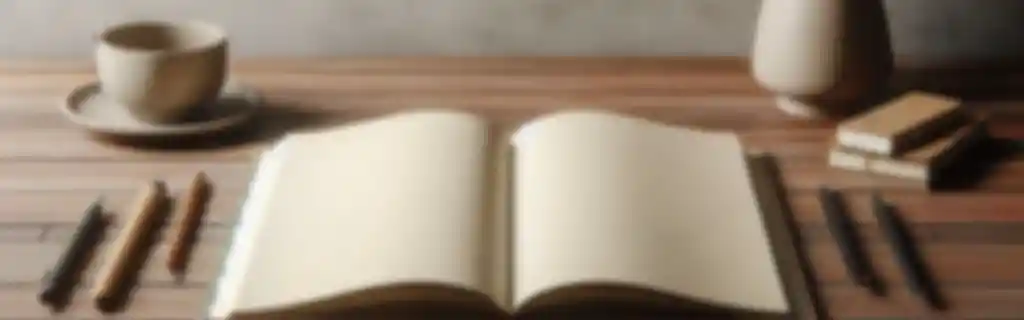T-SQL (Transact-SQL) is an extension of the SQL language developed by Microsoft for SQL Server. It adds features such as variables, flow control, error handling, and more.
Database Connection
Connect to a database in SQL Server
USE database_name;
Connection with Windows Authentication
sqlcmd -S server_name -d database_name -E
Connection with SQL Server Authentication
sqlcmd -S server_name -U username -P password -d database_name
Data Selection
Select all records
Retrieves all data from a table.
SELECT * FROM table_name;
Select specific columns
Allows you to select only the columns you are interested in.
SELECT column1, column2 FROM table_name;
Rename a column in the output
AS is used to rename columns in the output.
SELECT column1 AS new_name FROM table_name;
Limit number of rows
The TOP clause is used to limit the number of rows returned.
SELECT TOP 10 * FROM table;
Filters with WHERE
Filter records with conditions
The WHERE command filters the results based on a condition.
SELECT * FROM table_name WHERE column = 'value';
Comparison operators
=Equal<>or!=Not equal>Greater than<Less than>=Greater than or equal<=Less than or equal
Sorting and Grouping
Sort results
ORDER BY is used to sort the data.
SELECT * FROM table_name ORDER BY column1 DESC;
Group results with GROUP BY
Groups rows that have the same values in specified columns.
SELECT column1, COUNT(*) FROM table_name GROUP BY column1;
Filter groups with HAVING
HAVING filters the groups created with GROUP BY.
SELECT column1, COUNT(*) FROM table_name GROUP BY column1 HAVING COUNT(*) > 1;
Logical Operators
AND
The AND operator is used to combine multiple conditions, and all must be true.
SELECT * FROM table WHERE condition1 AND condition2;
OR
The OR operator is used to combine multiple conditions, and at least one must be true.
SELECT * FROM table WHERE condition1 OR condition2;
NOT
The NOT operator is used to negate a condition.
SELECT * FROM table WHERE NOT condition;
Joins
Joins are used to combine rows from two or more tables based on a related condition.
INNER JOIN
Returns rows when there are matches in both tables.
SELECT * FROM table1
INNER JOIN table2 ON table1.column = table2.column;
LEFT JOIN
Returns all rows from the left table, and the matches from the right, if any.
SELECT * FROM table1
LEFT JOIN table2 ON table1.column = table2.column;
RIGHT JOIN
Returns all rows from the right table, and the matches from the left.
SELECT * FROM table1
RIGHT JOIN table2 ON table1.column = table2.column;
FULL OUTER JOIN
Returns all rows when there are matches in one of the tables or both.
SELECT * FROM table1
FULL OUTER JOIN table2 ON table1.column = table2.column;
Subqueries
Subquery in SELECT
A query within another query to obtain results based on an inner query.
SELECT column1 FROM table_name WHERE column2 = (SELECT MAX(column2) FROM another_table);
Subquery in FROM
Allows using the results of a query as a temporary table.
SELECT temp_table.column1
FROM (SELECT * FROM another_table WHERE column = 'value') AS temp_table;
Data Manipulation
Insert data into a table
Inserts a new record into the table.
INSERT INTO table_name (column1, column2) VALUES ('value1', 'value2');
Update records
Modifies existing data in the table.
UPDATE table_name SET column1 = 'new_value' WHERE column2 = 'value';
Delete records
Deletes rows from the table.
DELETE FROM table_name WHERE column = 'value';
Flow Control Variables
Variable Declaration
Define a variable
Local variables are used to store temporary values.
DECLARE @my_variable INT;
SET @my_variable = 100;
Use variables in queries
Variables can be used in T-SQL queries.
SELECT * FROM table_name WHERE column = @my_variable;
Conditionals
IF…ELSE
Allows executing different blocks of code depending on a condition.
IF (@my_variable > 50)
PRINT 'Greater than 50';
ELSE
PRINT 'Less than or equal to 50';
CASE
Evaluates an expression and returns a value based on conditions.
SELECT column,
CASE
WHEN column > 100 THEN 'High'
WHEN column BETWEEN 50 AND 100 THEN 'Medium'
ELSE 'Low'
END AS classification
FROM table_name;
Functions in T-SQL
Aggregate Functions
Count
Counts the number of rows.
SELECT COUNT(*) FROM table_name;
Sum
Sums the values of a column.
SELECT SUM(numeric_column) FROM table_name;
Avg
Calculates the average of the values of a column.
SELECT AVG(numeric_column) FROM table_name;
Max / Min
Returns the maximum or minimum value of a column.
SELECT MAX(numeric_column) FROM table_name;
String Functions
Concat
Concatenates two or more text strings.
SELECT CONCAT(column1, column2) FROM table_name;
Len
Returns the length of a string.
SELECT LEN(column) FROM table_name;
SubString
Extracts a portion of a text string.
SELECT SUBSTRING(column, start, length) FROM table_name;
Date and Time Functions
GetDate
Returns the current date and time.
SELECT GETDATE();
DateAdd
Adds a time interval to a date.
SELECT DATEADD(day, 10, GETDATE());
DateDiff
Calculates the difference between two dates.
SELECT DATEDIFF(day, date1, date2);
Format
Formats a date or number according to a specific format.
SELECT FORMAT(GETDATE(), 'yyyy-MM-dd');
Transaction Management
Start a transaction
Starts a transaction that groups several SQL operations.
BEGIN TRANSACTION;
Commit and Rollback
COMMITsaves the changes.ROLLBACKreverts the changes if there is an error.
BEGIN TRANSACTION;
-- Execution of SQL commands
COMMIT TRANSACTION;
-- Or, if there is an error
ROLLBACK TRANSACTION;
Try Catch
Used to handle errors in T-SQL.
BEGIN TRY
-- SQL commands that may fail
SELECT * FROM table_name;
END TRY
BEGIN CATCH
PRINT 'An error occurred';
END CATCH;
Table Creation and Modification
Create table
Used to create a new table in the database.
CREATE TABLE table_name (
column1 data_type1,
column2 data_type2,
...
);
Modify table
Used to modify an existing table.
ALTER TABLE table_name ADD column data_type;
Delete table
Used to delete an existing table.
DROP TABLE table_name;
Delete table only if it exists
IF OBJECT_ID('table_name', 'U') IS NOT NULL
DROP TABLE table_name;
Here’s a paragraph you can add to your cheat sheet about temporary tables in T-SQL:
Temporary Tables
Temporary tables are structures used to store data temporarily within a SQL Server session.
CREATE TABLE #temporaryTable (
column1 INT,
column2 VARCHAR(50)
);
Indexes and Optimization
Create an index
Indexes improve the search speed on tables.
CREATE INDEX idx_column_name
ON table_name (column);
Delete an index
Removes an index from a table.
DROP INDEX idx_column_name ON table_name;
Views
Views are stored queries that can be used as virtual tables.
Create a View
CREATE VIEW view_name AS
SELECT column1, column2 FROM table WHERE condition;
Use a View
SELECT * FROM view_name;
Stored Procedures
Create a stored procedure
A stored procedure is a set of SQL commands that can be executed as a unit.
CREATE PROCEDURE procedure_name
AS
BEGIN
SELECT * FROM table_name;
END;
Execute a stored procedure
To execute the procedure.
EXEC procedure_name;
Procedures with parameters
Stored procedures can accept parameters.
CREATE PROCEDURE procedure_name
@parameter1 INT,
@parameter2 VARCHAR(50)
AS
BEGIN
SELECT * FROM table_name WHERE column = @parameter1;
END;
Security and Users
Create a User
CREATE LOGIN username WITH PASSWORD = 'password';
Grant Permissions
GRANT permission ON object TO username;
Revoke Permissions
REVOKE permission ON object FROM username;