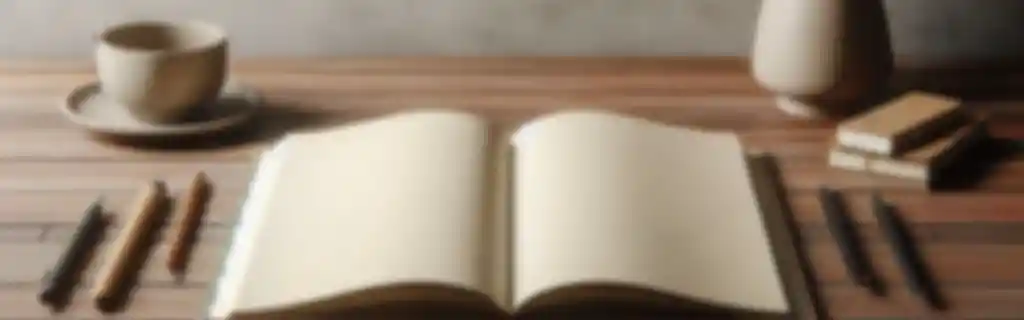Angular is a JavaScript framework developed by Google for building single-page web applications (SPA).
It is based on the MVC (Model-View-Controller) concept and allows for the development of dynamic and highly interactive applications.
Installation and Setup
Install Angular CLI
The Angular CLI makes it easier to create and maintain Angular projects.
npm install -g @angular/cli
Check Angular CLI version
ng version
Generate an Angular project
Create a new project using the Angular CLI.
ng new project-name
Run the development server
Start the development server on localhost:4200.
ng serve
Fundamentals
Initialize an Angular application
To initialize your application, use the ng-app directive in your HTML:
<div ng-app="myApp">
<!-- Content here -->
</div>
Define a module
Modules are the foundation of any Angular application. They are defined as follows:
var app = angular.module('myApp', []);
Components
Components are a modern way to create directives that encapsulate both logic and view.
Generate a component
Use the CLI to generate a component.
ng generate component component-name
Basic components
Each component has:
- An HTML file for the view.
- A TypeScript file for the logic.
- A CSS/SCSS file for the styles.
import { Component } from '@angular/core';
@Component({
selector: 'app-component-name',
templateUrl: './component-name.component.html',
styleUrls: ['./component-name.component.css']
})
export class ComponentNameComponent {
title = 'Hello Angular';
}
Use a component in HTML
<my-component></my-component>
Data Binding
Data Interpolation
Used to display data in the view from the component.
<h1>{{ title }}</h1>
Property Binding
To bind HTML element properties to component variables.
<img [src]="imageURL">
Event Binding
To capture events like button clicks.
<button (click)="myFunction()">Click Me</button>
Two-way Data Binding
To bind model and view data simultaneously, use ngModel.
<input [(ngModel)]="name">
export class AppComponent {
name: string = '';
}
Filters
What are filters?
Filters are used to format data in views. Angular provides several built-in filters, such as currency, date, and filter.
Using filters in HTML
<p>Price: {{ price | currency }}</p>
<p>Date: {{ date | date:'fullDate' }}</p>
Directives
Directives are markers on the DOM that tell Angular to behave in a specific way.
ng-model
<input type="text" ng-model="name">
<p>Hello, {{ name }}!</p>
ng-repeat
Iterates over a collection
<ul>
<li ng-repeat="item in items">{{ item }}</li>
</ul>
ng-if
Conditionally includes an element in the DOM Condition to show or hide elements.
<p *ngIf="show">This text will be shown if `show` is true</p>
ngFor
To iterate over lists of elements.
<li *ngFor="let item of items">{{ item }}</li>
ngClass
Dynamically applies classes.
<div [ngClass]="{'active-class': condition}">Content</div>
ngStyle
Dynamically applies styles.
<div [ngStyle]="{'color': colorVariable}">Dynamically colored text</div>
Controllers
Create a controller
Controllers are responsible for business logic and data manipulation:
app.controller('MyController', function($scope) {
$scope.message = "Hello, Angular!";
});
Use a controller in HTML
To bind a controller to a part of your HTML:
<div ng-controller="MyController">
<p>{{ message }}</p>
</div>
Services and Dependency Injection
Services are singleton objects that can be used throughout the application. They are used to handle business logic and share data between controllers.
Creating a service
Services handle business logic and are injected into components.
ng generate service service-name
Define a service
app.service('MyService', function() {
this.message = "Hello from the service!";
});
Inject a service into a controller
app.controller('MyController', function($scope, MyService) {
$scope.message = MyService.message;
});
Inject a service into a component
Use the @Injectable() decorator and add the service to the component’s constructor.
import { Injectable } from '@angular/core';
@Injectable({
providedIn: 'root'
})
export class MyService {
getData() {
return ['data1', 'data2', 'data3'];
}
}
import { MyService } from './my-service.service';
export class AppComponent {
data: string[];
constructor(private service: MyService) {
this.data = service.getData();
}
}
Routing
Route Configuration
Configure routes in the app-routing.module.ts file.
import { NgModule } from '@angular/core';
import { RouterModule, Routes } from '@angular/router';
import { HomeComponent } from './home/home.component';
import { DetailComponent } from './detail/detail.component';
const routes: Routes = [
{ path: '', component: HomeComponent },
{ path: 'detail/:id', component: DetailComponent }
];
@NgModule({
imports: [RouterModule.forRoot(routes)],
exports: [RouterModule]
})
export class AppRoutingModule { }
RouterLink
To navigate between routes within the application.
<a [routerLink]="['/detail', item.id]">View details</a>
Activate navigation from code
import { Router } from '@angular/router';
constructor(private router: Router) {}
this.router.navigate(['/desired-route']);
Forms
Creating forms
Angular supports reactive forms for complex validations.
import { FormGroup, FormControl, Validators } from '@angular/forms';
export class AppComponent {
form = new FormGroup({
name: new FormControl('', Validators.required),
email: new FormControl('', [Validators.required, Validators.email])
});
}
Form in the view
<form [formGroup]="form" (ngSubmit)="submit()">
<input formControlName="name" placeholder="Name">
<input formControlName="email" placeholder="Email">
<button type="submit" [disabled]="form.invalid">Submit</button>
</form>
Validations
Validations can be applied to form controls.
this.form = new FormGroup({
name: new FormControl('', [Validators.required, Validators.minLength(4)])
});
Show error messages
<div *ngIf="form.get('name').invalid && form.get('name').touched">
Name is required and must be at least 4 characters long.
</div>
Interaction with APIs
HTTP Client
The HttpClient service allows for making HTTP requests.
import { HttpClient } from '@angular/common/http';
@Injectable({
providedIn: 'root'
})
export class MyService {
constructor(private http: HttpClient) {}
getData() {
return this.http.get('https://api.my-server.com/data');
}
}
Making a GET request
this.myService.getData().subscribe(data => {
console.log(data);
});
State Management with NgRx
Actions
Define what happens in the application.
export const increment = createAction('[Counter] Increment');
Reducers
Manage the state according to the actions.
const _counterReducer = createReducer(initialState,
on(increment, state => state + 1)
);
export function counterReducer(state, action) {
return _counterReducer(state, action);
}
Selectors
Access the state.
export const selectCounter = createSelector(
(state: AppState) => state.counter
);
Testing in Angular
Run unit tests
Angular uses Karma and Jasmine for unit testing.
ng test
Example of a unit test
it('should return true when the form is valid', () => {
component.form.controls['name'].setValue('Luis');
expect(component.form.valid).toBeTruthy();
});