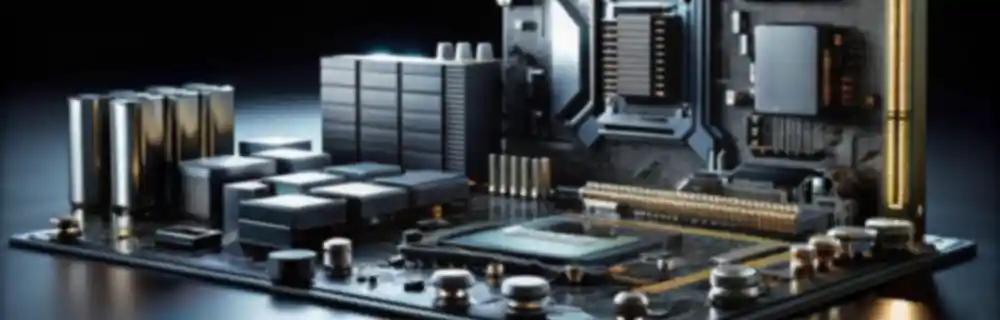Barrier is an open-source KWM software to control multiple computers with a single keyboard and mouse.
It is very useful when working with multiple computers, whether at home or at work. For example, you can have your desktop computer and a laptop, and control them with a single keyboard or mouse.
We just have to move the mouse from one screen to another, as if it were a single PC with multiple screens. When we “move” to the other computer, we will be performing actions and typing on it.

To start using Barrier, we must install the program on all the computers we want to control. One of these will act as a server, and the rest as clients.
Next, we must configure Barrier on each computer, indicating the data (the IP) of the server. It is a very simple process, but make sure that the firewall does not play any tricks on you.
Once the network is configured, we just have to move the cursor from one screen to another, and Barrier automatically switches to the next computer on the network. It is also possible to configure different keyboard shortcuts to switch between computers.
Barrier is cross-platform, and is compatible with the Windows, Linux, and MacOS operating systems. So yes! you can control your Linux computer from Windows, and vice versa.
In addition, Barrier is Open Source, and all the code and project documentation are available in its repository at https://github.com/debauchee/barrier